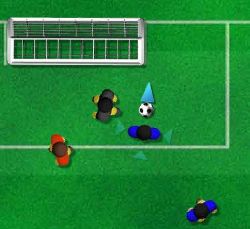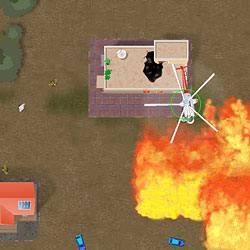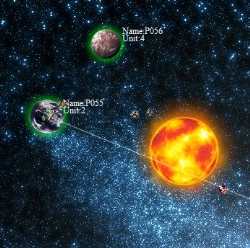Forum
All Articles
All Reviews
Cheat Codes
GameBoy Adv.
Game Cube
Macintosh
N-Gage
Nintendo DS
Nintendo Wii
PC - Windows
Playstation
Playstation 2
Playstation 3
PSP
Xbox
Xbox 360
Other Systems
3DO
Amiga
Arcade
Atari 2600
Atari 5200
Atari 7800
CD-i
Colecovision
Dreamcast
DVD Video
Game Cube
Game Gear
Game.Com
GameBoy
GameBoy Adv.
GameBoy Color
Genesis
Intellivision
Jaguar
Lynx
Macintosh
Master Systems
N-Gage
Neo*Geo
Neo*Geo Pocket
NES
Nintendo 64
Nintendo DS
Nintendo Wii
PC - Windows
Pinball
Playstation
Playstation 2
Playstation 3
PSP
Saturn
Sega 32X
Sega CD
SNES
TurboGrafx 16
Vectrex
Virtual Boy
Xbox
Xbox 360
News
By Category
By Date
By Title
Other
Become Affiliate
Faulty Cheat
Jobs
Privacy Statement
Submit Codes
Affiliates
Full List
Game Gas
Cheat Codes Club
A Cheat Codes
Atomic Xbox
Cheat Mad
EcheatZ
Jumbo Cheats
|
You are viewing Cheat Codes for RPG Maker System : Playstation Date Added : 2005-10-15 02:52:46 Views : 21030 |
Walk on objects you cannot walk on
Set the object you want to use in the dungeon. Make an event on it with the object graphic 39 and color 3. This is especially useful when there are good tiles that are meant to be wall tiles.
Unlimited characters, monsters, and title screens
You must have three or more memory cards to do this trick. You are normally only able to import nine characters, fifteen monsters, and one title screen. Save all the characters that you do not want to change on memory card one, with the system data. Now, on memory card two, you will have the scenario data, and the characters that will change. Have a second scenario and all the new characters on memory card three. All the characters on memory card three must have the same name as the ones on memory card two. Now, make an event on memory card two to switch memory cards and go to "New Scenario". You now have more characters.
Extra title screens
In Anime Maker, at the Title Screen Edit, go to the memory card picture with an arrow on it. Scroll down through the monsters to find two extra titles. They are the same as the backgrounds when you test a character in character edit.
Cheat on Gobli
Upload the game, make changes (such 99 attack, etc.), and save it. It takes a lot of memory; about nine blocks total. Play Gobli. Your changes will not be made if you go to "Sample Game"; you must upload as you would any other game you create. You can also use this to alter the game.
Music edit
The music in the program is used quite a lot. There are ways that you can change it to make it sound different. You can change the tempo (even a couple numbers can make a big difference), volume, and reverb. Once you master this, you can get a lot of different music. You can also customize music with sound effects.
Unlimited system datas
Copy your first system data to another system. Keep the same name. Delete things such places that can no longer access. Make an event on system one say that you can now go to system two. You might want to make a code to get in, so no one skips ahead.
Extra monsters and characters
To get more monster and characters, first go to Anime Maker. Go to the last numbers and then save it to your memory card to get them in your game.
Two player parts
With the right RPG Maker experience you can create mini-games that have two players, but not at the same time.
Create objects
To create objects, do the same thing as done when making characters. Since objects do not move, you can make three different ones (by using the different positions) on one character save block.
Huge characters
Make more than one character that fit together to create one huge character.
Extra monster
In Anime Maker, at the Monster Edit, go to the memory card picture with an arrow on it. Scroll down through the monsters to find a secret monster. It is huge and takes up two blocks.
Character editing
To make editing characters a lot easier, use the copy and paste tools, then edit from there.
Reset to editor
Press [L1] + [L2] + [R1] + [R2] + [Start] + [Select] in test mode to return to the editor (and quickly save if needed).
Walk through objects
Hold [Circle] in test mode to walk through any object.
Learn how to play better
Load the demo of Gobli, find what you want to learn, click "Event", then do the same thing with your game.
Save anywhere
Make an item named "Save Game". Then, on a space that you can walk on, make an event save point, where you have to use "Save Game" to execute the event. Next, duplicate it on every space that you can walk on. You can only have about 110 events per dungeon, so this will not work with large dungeons.
Not enough codes for you? Search for more cheats at cheat codes club.
Or simply Click here to find more RPG Maker cheat codes.
Don't like Game Score?
Why not try viewing these cheat codes at one of these great cheat code sites:
RPG Maker Cheat Codes at Cheat Mad
RPG Maker Cheat Codes at Jumbo Cheats
RPG Maker Cheats at A Cheat Codes
RPG Maker Cheat Codes at Cheat Patch
|
Copyright
© 1999 - 2025 Game Score. All Rights Reserved
|